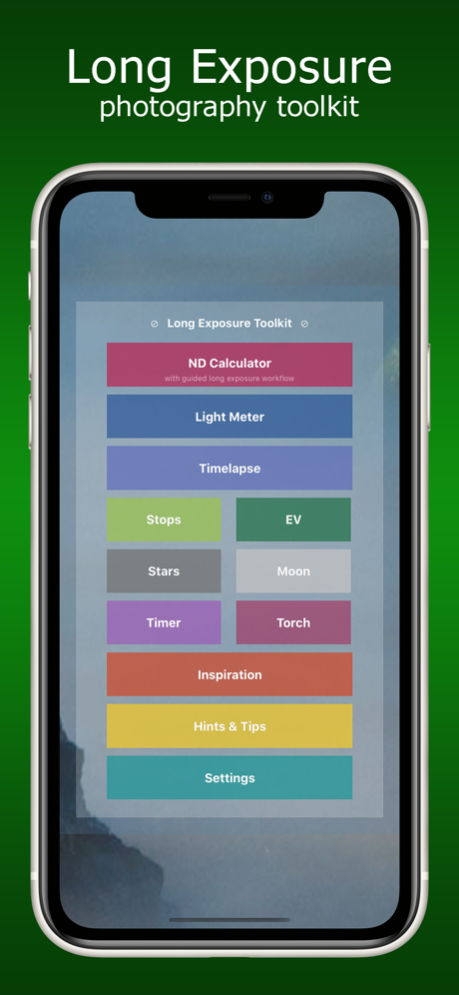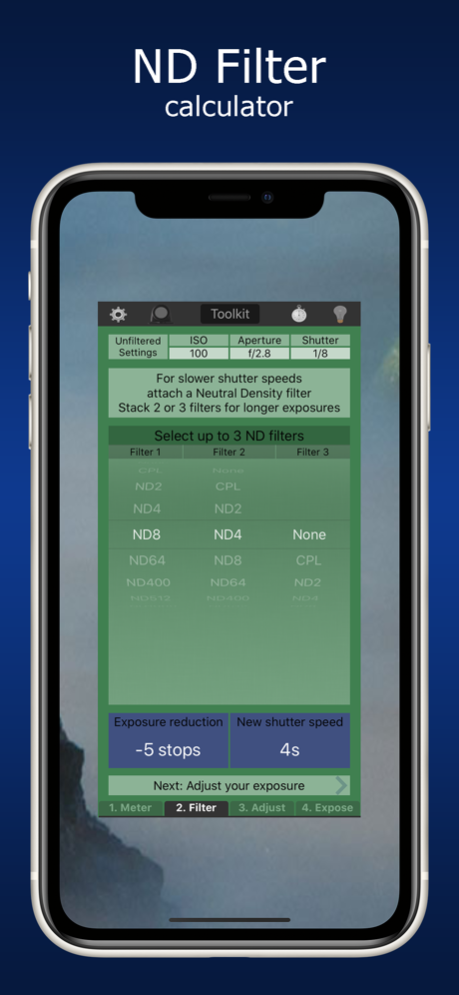Long Exposure Toolkit 1.22
Continue to app
Paid Version
Publisher Description
A Long Exposure Toolkit for DSLR photographers
• 10 great photography tools in one app!
• A versatile ND Calculator for Neutral Density filters
• A Light Meter
• A Timelapse Calculator
• Calculators for Stops and Exposure Value (EV)
• Calculators for Star Trail length & Moon size
• An Exposure Timer and a dual-action Torch
• A live feed of Flickr's Long Exposure photos showing their settings
• And over 70 great Long Exposure hints & tips!
• Get great results with our easy guided ND workflow
Long Exposure Toolkit helps you take beautiful artistic Long Exposure photos at any time of day!
A Long Exposure photo can have a shutter speed from a few seconds to many minutes or even hours. They're traditionally taken at dawn or in the evening when the low light allows the camera's shutter to stay open for longer.
But with one or more Neutral Density filters and the help of Long Exposure Toolkit you can easily take long exposure photos in broad daylight!
Just follow the ND Calculator's simple guided process to meter the scene and accurately calculate the camera settings that you'll need to use with your ND filters attached.
The sophisticated and versatile controls within the app enable you to easily modify any of your settings (ISO, Aperture or Shutter speed) and retain accurate exposure without having to remove your filters.
As well as the Neutral Density calculator the app includes several other useful tools and resources:
- An accurate Light Meter - find the correct shutter speed for any combination of ISO and aperture
- A Timelapse Calculator - calculate movie lengths, shooting times and storage space from shooting interval, frames per second and image size
- A Stops Calculator - find the difference between any two ISO's, shutter speeds or apertures
- An EV (Exposure Value) Calculator - find the EV for a group of camera settings or using the Light Meter
- A Star Trail calculator - find the length of star trails based on focal length, shutter speed, star declination and sensor crop factor
- Moon Size & Blur calculator - find the size and amount of blur of the moon based on focal length, shutter speed and sensor crop factor
- An Exposure Timer
- A dual-action Torch
- An inspirational live feed of photos from the Long Exposure groups on Flickr, showing the camera settings (ISO, Aperture and Shutter Speed) each photographer used
- And a library of over 70 valuable hints and tips for Long Exposure photography and for getting the most from the app
With Long Exposure Toolkit you'll soon be making professional artistic Long Exposure photos. At any time of day!
Sep 27, 2023
Version 1.22
Updates for iOS 17 and iPhone 15
About Long Exposure Toolkit
Long Exposure Toolkit is a paid app for iOS published in the Screen Capture list of apps, part of Graphic Apps.
The company that develops Long Exposure Toolkit is Andrew Offield. The latest version released by its developer is 1.22.
To install Long Exposure Toolkit on your iOS device, just click the green Continue To App button above to start the installation process. The app is listed on our website since 2023-09-27 and was downloaded 1 times. We have already checked if the download link is safe, however for your own protection we recommend that you scan the downloaded app with your antivirus. Your antivirus may detect the Long Exposure Toolkit as malware if the download link is broken.
How to install Long Exposure Toolkit on your iOS device:
- Click on the Continue To App button on our website. This will redirect you to the App Store.
- Once the Long Exposure Toolkit is shown in the iTunes listing of your iOS device, you can start its download and installation. Tap on the GET button to the right of the app to start downloading it.
- If you are not logged-in the iOS appstore app, you'll be prompted for your your Apple ID and/or password.
- After Long Exposure Toolkit is downloaded, you'll see an INSTALL button to the right. Tap on it to start the actual installation of the iOS app.
- Once installation is finished you can tap on the OPEN button to start it. Its icon will also be added to your device home screen.